CFW PS3ITA COBRA 4.50 DEX v2.3
AGGIORNAMENO 25 MARZO
Versione 2.3 rilasciata:
– Sistemato il supporto a webman (era stato fatto un stupido errore)
– Il file boot_plugis.txt non viene più sovrascritto dopo l’installazione del CFW.
Problemi:
– Ci è stato riferito che il Target Manager non funziona correttamente, probabilmente le patch cobra non vanno molto daccordo..
Forse è meglio così, non amiamo la gente che imbroglia online, dispiace invece per quei pochi che lo usano offline..
Ad ogni modo per chi lo volesse ancora utilizzare consigliamo di tornare al cfw ps3ita 4.50 dex classico (senza patch cobra).
Ricordo che PS3ita Manager ancor non supporta i cfw cobra utilizzate l’ultima versione di Iris Manager o Multiman (per ora)
ENGRISH
Version 2.3 released:
– Fixed support to webman. (sorry for the stupid mistake)
– File boot_plugins.txt is no longer overwritten when you install the cfw
Issues:
– It has been reported that Target Manager not work properly, probably patches cobra not get along very well with it..
Maybe it’s better that way… we do not love for people that cheating online, regret only for the few who use it offline..
Anyway.. back to CFW PS3ITA 4.50 dex “classic” (without cobra patch) if you want use target manager..
We remember that ps3ita manager is not updated yet for cfw cobra, use Iris Manager or Multiman (for now)..
DOWNLOAD
CFW PS3ITA COBRA 4.50 DEX v2.3: download!
password: assenzio
md5: ed1fdf5702e5cf1446f5c8114b2aba42
—————————————————————————————-
PS3ita è felicissima di presentare: CFW PS3ITA COBRA 4.50 DEX
CARATTERISTICHE
– Tutte le funzioni COBRA 7.00 (supporto a iso psp/psx/ps2/ps3, avvio di plugin al boot della ps3, etc..)
– Aggiunto plugin sm.sprx (System Manager).
– Aggiunto plugin cid_changer.sprx.
– Aggiunto plugin sys_conf.sprx.
– Patchato category_game_tool2.xml per supportare il plugin webman (webman non è incluso!)
– Aggiunto spoof al fw 4.55.
– Accesso diretto al PSN
– Rimosso ecdsa check da appldr, isoldr, lv1ldr e lv2ldr.
– Rimossa la protezione della memoria del lv2 dall’ appldr. Grazie a Miralatijera per questo!!
– Aggiunto al lv1 il supporto alle syscalls lv1 peek, lv1 poke e rimosso il check dell’ hash del syscon.
– Patchato il file sys_init_osd per permettere l’esecuzione di un self durante il boot della console. Grazie nuovamente a Miralatijera per questo!!
– Patchato il file vsh per aggiungere il supporto al ReactPSN e permettere d’ effettuare uno ScreenShot InGame.
– Patchato il file premo_game_plugin e premo_plugin per permettere il gioco da remoto con il PC.
– Patchato il file np_trophy_plugin e np_trophy_util per aggirare gli errori 0x80022D74 e 0x80022D11.
– Patchato il file nas_plugin per permettere l’installazione di PKG Retail.
– Patchato il file autodownload_plugin e download_plugin per permettere l’installazione degli update dei giochi Retail
– Patchato il file UPL.xml per permettere l’installazione del cfw su console con lettore BDVD mancante (o guasto) e scheda bluetooth andata.
– Aggiunte icone Playstation Store e Playstation Home.
– Il CFW può essere installato direttamente dalla XMB da ogni OFW/CFW 3.55 DEX e da ogni CFW 4.xx DEX avente il check dell’ spkg patchato (esempio: CFW ps3ita 4.21 v2.2 dex, CFW ps3ita 4.41 rev4 dex, CFW ps3ita 4.50 dex v1.0).
NOTA SUI TRE PLUGIN AGGIUNTI
sm.sprx
E’ un port come plugin del programma “System Manager” sviluppato da Estwald.
Quoto Estwald:
1. Incrementa la velocità della ventola, non sono necessari altri programmi per gestire la ventola.
2. A differenza dei soliti “Control fan”, System manager non crea lag o problemi con il suono durante il gioco.
3. Fan Control e USB wake up vengono avviati automaticamente all’avvio della PS3. Non è necessario avviare alcun altro homebrew.
cid_changer.sprx
Permette di cambiare il console id con uno a scelta o di settarlo semplicemente come CEX, l’id scelto verrà applicato automaticamente al boot della console.
Funziona con tutti i “Boot Mode” (Software Mode e Release Mode).
sys_conf.sprx
Permette di scambiare il file sys_conf_plugin.sprx con la versione per fw CEX.
Se settato su CEX fa apparire le opzioni “Utilità di Backup” e “Cerca Server Multimediali” (non presenti di default sui fw dex), il menù debug settings è sotituito con quello QA flag.
sm.sprx e cid_changer sono attivi di default!
MANAGER PER I PLUGIN
Insieme al CFW abbiamo sviluppato un homebrew semplicemente chiamato “CFW Setup”, questo permette di gestire i 3 plugin descritti sopra.
Con essso è possibile abilitare e disabilitare i plugin ed inserire un nuovo console id tramite una tastiera virtuale.
Volete saperne di più? Avviate l’homebrew “CFW Setup”, selezionate l’opzione desiderata e premete il tasto “START” per ricevere informazioni più dettagliate.
BUG
Sulle ps3 non retro compatibili il pad non si sincronizza se provate a giocare con una iso PS2, per ovviare al problema collegate il pad via cavo USB.
RINGRAZIAMENTI
Team Cobra (ovviamente), Habib per i suggerimenti riguardanti il ps2_netemu (grazie!!), Miralatijera, Team Rebug.
RINGRAZIAMENTI SPECIALI!!
Estwald per tutto il suo “lavoro”… OPEN SOURCE!!!
BROKEN ENGRISH
FEATURES
– All COBRA 7.00 features (support to psp/psx/ps2/ps3 iso, boot plugins at boot time, etc..)
– Added plugin sm.sprx (System Manager).
– Added plugin cid_changer.sprx.
– Added plugin sys_conf.sprx.
– Patched category_game_tool2.xml to support webman plugin (webman is not included by default!)
– Added spoof to fw 4.55.
– Direct access to PSN.
– Removed ecdsa check from appldr, isoldr, lv1ldr and lv2ldr.
– Removed “lv2 memory protection” of appldr. Thanks Miralatijera for this!!
– Patched lv1 to added support to lv1 peek, lv1 poke and remove syscon hash check.
– Patched VSH to added ReactPSN support and ScreenShot InGame.
– Patched premo_game_plugin and premo_plugin for allow remote play of pc.
– Patched np_trophy_plugin and np_trophy_util for avoid error 0x80022D74 and 0x80022D11.
– Patched nas_plugin to allow installation of PKG Retail.
– Patched autodownload_plugin and download_plugin to allow installation of games update retail.
– Patched UPL.xml to allow installation on PS3 with broken blu-ray drive and broken bluetooth board.
– Added Playstation Store and Playstation Home icon.
– The CFW can be installed from the XMB over OFW 3.55 DEX and each CFW DEX with spkg check patched (example: cfw ps3ita 4.21 v2.2 dex, cfw ps3ita 4.41 rev4 dex, CFW ps3ita 4.50 dex v1.0)
NOTE ON THE THREE PLUGINS INCLUDED
sm.sprx
It’s simple a port as plugin of “System Manager” by Estwald, quote his words:
1. Increase Fan Speed without using any tools like fan control utilities and others.
2. Unlike using fan control utilities, with System manager, no stutter or lags in games.
3. Fan Control and USB wake up works when ps3 starts. No need to launch any homebrew apps.
cid_changer.sprx
Allow to change your console id automatically at boot of PS3.
It WORK in all “Boot Mode” (Software Mode and Release Mode).
sys_conf.sprx
Allow to swap the original sys_conf_plugin.sprx with CEX version.
If set on CEX enable the options “Backup Utility” and “Search for Media Servers” (not present on fw dex), the debug settings menu is replace with QA flag menu.
sm.sprx and cid_changer are enabled by default!
MANAGER FOR PLUGINS
Along with cfw we have developed a homebrew simply named “CFW Setup” which allows you to manage the three plugins.
With it’s possible enabled or disabled the plugins and set a new console id from a vitual keyboard.
Read more about..? Start the homebrew “CFW Setup”, select the option you want and press “START” button.
BUG
The pad on console not backward compatible not sync with ps2 iso games, then you have to connect it via cable.
THANKS/KUDOS
Team Cobra (obviously), Habib for his ps2_netemu tips (thanks man!!), Miralatijera, Team Rebug.
BIG THANKS!!
Estwald for all his work.. OPEN SOURCE!!!
DOWNLOAD
CFW + CFW Setup: download!
Source Code (cobra 7.00, plugins, CFW Setup): download!
Password for CFW: assenzio
md5: 0406f1b29d8fb90e461ca3e2587e5895
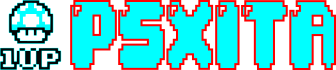

gracias
You can make a sm-plugin compatible with Rebug Cobra 4.53.1 ? Please and release the source to if is posible.
We not have time for this, anyway the source are always out: http://www.sendspace.com/file/gvgjrv
I have already released system manager plugin compatible with all CFW Cobra (from 4:46 to 4.65)
Salve, non riesco a decomprimere il file “brrrrrrrr.zip” (non si poteva usare una ltro nome?) è giusto il nome del file o scarico qualcosa di sbagliato? Mi dice archivio daneggiato, che fare?
Grazie!
Si è giusto il nome..
Hai inserito la password? assenzio
Rancid(o) Help please ! Ayuda!
Release Check Mode > Development Mode
Boot Mode > System Software Mode
Network Settings for Debug > Single Setting
ProDG > log
SDK v4.5.0
[TM] Boot mode := System
[DA] main() returned from DebugAgentPrxMain() 0
[netmtp] ## ERROR ## sceNetCtlDelHandlerVsh: Deleting NetCtl handler.
[netmtp] CellMtpIpInterfaceEnd: enter
[netmtp] CellMtpIpInterfaceEnd: leave
Game: game exec processID = [0x01050200]
Game: new game exec processID = [0x01060200]
[netmtp] ## ERROR ## sceNetCtlDelHandlerVsh: Deleting NetCtl handler.
[netmtp] CellMtpIpInterfaceEnd: enter
[netmtp] CellMtpIpInterfaceEnd: leave
Game: game exec processID = [0x01080200]
Startup text:
Total User Memory: 211.00 MB
Executable Size : 47.64 MB
Avail User Memory: 158.78 MB
Phys Memory Size: 141.00 MB (allocating 141.00 MB)
Patch boot.
Virtual Memory: 96.00 MB (71.00 MB) against 11.00 MB backing.
Remaining User Memory: 1608.00 KB (1200.00 KB reserved)
INSTALL: Checking for /dev_bdvd/PS3_GAME/USRDIR/english/install.ipak…
np online. Online I skuloooo99999
SDK v4.5.0
[TM] Boot mode := System
[NP ERROR] OFFLINE (0x8002aa0b)
total free size=196104, num of free space=1
lv2(2): System Warning : busy loop detected
Sys_Quit done
[netmtp] ## ERROR ## sceNetCtlDelHandlerVsh: Deleting NetCtl handler.
[netmtp] CellMtpIpInterfaceEnd: enter
[netmtp] CellMtpIpInterfaceEnd: leave
Game: game exec processID = [0x010a0200]
Game: new game exec processID = [0x010b0200]
Game: new game exec processID = [0x010c0200]
control_console: Server bound to port number 8080
lv2(2): System Warning : busy loop detected
lv2(2): System Warning : busy loop detected
lv2(2): System Warning : busy loop detected
lv2(2): System Warning : busy loop detected
lv2(2): System Warning : busy loop detected
lv2(2): System Warning : busy loop detected
lv2(2): System Warning : busy loop detected
lv2(2): System Warning : busy loop detected
[netmtp] ## ERROR ## sceNetCtlDelHandlerVsh: Deleting NetCtl handler.
[netmtp] CellMtpIpInterfaceEnd: enter
[netmtp] CellMtpIpInterfaceEnd: leave
Game: game exec processID = [0x010e0200]
lv2(2): System Warning : busy loop detected
lv2(2): System Warning : busy loop detected
ESPAÑOL
Estoy un poco desesperado porque hoy a la mañana pude finalmente hacer puente, ProDG con mi PS3 !
la conexion por cable ethernet ect es mas hasta pude explorar el disco interno con sus archivos ect todo funcionan perfecto y llegue hacer RTM con una Tools de black ops 2 smile smile smile smile todo funcionan al 100%
hasta que apague todo y para mi suerte cuando intente de vuelta ya no pude con nada lol y estoy aqui viendo si alguien me puede dar un cable les dejo el log del ProDG
Ingles google traductor
I’m a little desperate because today morning I was finally able to make bridge ProDG with my PS3!
Connect the ethernet cable ect is more able to explore the inner disk files ect all work great and make RTM comes with a black ops 2 Tools of smile smile smile smile all work 100%
until you turn around and try my luck when I could no longer return anything lol and I’m here to see if someone can give me a cable I leave the log of ProDG
Rancid(o) Help please ! Ayuda!
Release Check Mode > Development Mode
Boot Mode > System Software Mode
Network Settings for Debug > Single Setting
ProDG > log
SDK v4.5.0
[TM] Boot mode := System
[DA] main() returned from DebugAgentPrxMain() 0
[netmtp] ## ERROR ## sceNetCtlDelHandlerVsh: Deleting NetCtl handler.
[netmtp] CellMtpIpInterfaceEnd: enter
[netmtp] CellMtpIpInterfaceEnd: leave
Game: game exec processID = [0x01050200]
Game: new game exec processID = [0x01060200]
[netmtp] ## ERROR ## sceNetCtlDelHandlerVsh: Deleting NetCtl handler.
[netmtp] CellMtpIpInterfaceEnd: enter
[netmtp] CellMtpIpInterfaceEnd: leave
Game: game exec processID = [0x01080200]
Startup text:
Total User Memory: 211.00 MB
Executable Size : 47.64 MB
Avail User Memory: 158.78 MB
Phys Memory Size: 141.00 MB (allocating 141.00 MB)
Patch boot.
Virtual Memory: 96.00 MB (71.00 MB) against 11.00 MB backing.
Remaining User Memory: 1608.00 KB (1200.00 KB reserved)
INSTALL: Checking for /dev_bdvd/PS3_GAME/USRDIR/english/install.ipak…
np online. Online I skuloooo99999
SDK v4.5.0
[TM] Boot mode := System
[NP ERROR] OFFLINE (0x8002aa0b)
total free size=196104, num of free space=1
lv2(2): System Warning : busy loop detected
Sys_Quit done
[netmtp] ## ERROR ## sceNetCtlDelHandlerVsh: Deleting NetCtl handler.
[netmtp] CellMtpIpInterfaceEnd: enter
[netmtp] CellMtpIpInterfaceEnd: leave
Game: game exec processID = [0x010a0200]
Game: new game exec processID = [0x010b0200]
Game: new game exec processID = [0x010c0200]
control_console: Server bound to port number 8080
lv2(2): System Warning : busy loop detected
lv2(2): System Warning : busy loop detected
lv2(2): System Warning : busy loop detected
lv2(2): System Warning : busy loop detected
lv2(2): System Warning : busy loop detected
lv2(2): System Warning : busy loop detected
lv2(2): System Warning : busy loop detected
lv2(2): System Warning : busy loop detected
[netmtp] ## ERROR ## sceNetCtlDelHandlerVsh: Deleting NetCtl handler.
[netmtp] CellMtpIpInterfaceEnd: enter
[netmtp] CellMtpIpInterfaceEnd: leave
Game: game exec processID = [0x010e0200]
lv2(2): System Warning : busy loop detected
lv2(2): System Warning : busy loop detected
ESPAÑOL
Estoy un poco desesperado porque hoy a la mañana pude finalmente hacer puente, ProDG con mi PS3 !
la conexion por cable ethernet ect es mas hasta pude explorar el disco interno con sus archivos ect todo funcionan perfecto y llegue hacer RTM con una Tools de black ops 2 smile smile smile smile todo funcionan al 100%
hasta que apague todo y para mi suerte cuando intente de vuelta ya no pude con nada lol y estoy aqui viendo si alguien me puede dar un cable les dejo el log del ProDG
Ingles google traductor
I’m a little desperate because today morning I was finally able to make bridge ProDG with my PS3!
Connect the ethernet cable ect is more able to explore the inner disk files ect all work great and make RTM comes with a black ops 2 Tools of smile smile smile smile all work 100%
until you turn around and try my luck when I could no longer return anything lol and I’m here to see if someone can give me a cable I leave the log of ProDG
Il miglior CFW mai visto complienti
PS2 GAMES is not working in this CFW!
Ps2 games work!!
https://t.co/jTbpQzWXli
Use the last version of iris manager and put the iso in the folder /dev_hdd0/PS2ISO
trovato niente??
Si l’ho trovato, provalo: https://www.dropbox.com/s/rsgdjth50901ek6/webftp_server.sprx
If Italy beat England, we want you to make new custome
like ( PS3ITA 4.55 Without COBRA AND SPOOF )
Please Rancid :)
OK.. I promise xD
ciao, ho visto che non è possibile regolare la velocità delle ventole, e con la gestione automatica le temperature sono un pò alte, non c’è un modo per regolare la velocità? se volessi usare webman per gestire le ventole come posso fare? grazie!
Puoi modificare la velocità della ventola con iris manager, ma lo devi fare dopo ogni riavvio della ps3, per ora i settaggi di iris non vengono memorizzati dal plugin.. ( forse in futuro, tempo permettendo.. :( )
ciao, grazie per la risposta..so che posso modificare la velocità manualmente, il mio problema era settare le ventole in automatico all’avvio. su una cex con webman riesco, sulla dex webman sembra non riuscire a comandare le ventole, forse perchè il plugin del cfw è attivo. ho provato a disabilitare il ‘sm’ sia da setup, sia eliminando il prx, ma webman non riesco cmq a controllare le ventole.. :(
ho installato il cfw da recovery dopo di che la ps3 si è riavviata e il led continua a lampeggiare (giallo-verde) e mi rimane lo schermo del televisore nero e la play non si spegne più schiacciando il tasto d’ accensione.
La ps3 è in softbrick,è capitato anche ame installando la prima versione del cfw 4.53 cobra/habib ti basta prendere l’hd dalla ps3,formattarlo da pc e rimetterlo nella ps3.
P.S
prima di procedere alla formattazione vedi se senza hard disk ti compare la schermata con scritto che manca
ccapi 2.50 is compatible with this CFW ITA?
does new version play psp isos?
yep
what is the purpose of the cfw_setup.pkg? Do I need this?
hey ranicd(o). I am on ps3ita dex cfw 4.50 v1 with the 4.55 spoof installed. Do I have to uninstall the spoof before upgrading to this new cfw. Should I downgrade back to 3.55 dex cfw first? Or do I just install from the 3.55 downgrade pup? Does this new cfw play all the new games without the need of fixes?
è solo la lente a non funzionare
Allora puoi settare il bd emulator su bd-drive tranquillamente, questo dovrebbe risolvere il problema di sincronizzazione del pad
ciao rancid, allora per il boot mode è settato su relase mode e il bd emulator è su bd emulator usb, perchè ho il lettore rotto, comunque a me con il joypad me la fa accendere, ma una volta accesa devo per forza collegare il cavo al joypad per poterlo riusare
Si allora non si sincronizza perchè hai il bd emulator su usb.. (da lo stesso problema con tutti i fw dex)
Il lettore è completamente andato (scheda logica non funzionante) o è solo la lente a non funzionare?
Hello Rancido.Dex cobra best cfw ever i use.Can you fix ccapi? because you team dex cobra have source code for dex cobra?Maybe im wrong?You guys done dex cobra, i think you guys ccapi can make with joke.Thanks for all yours best work
Complimenti per la relase! Questo CFW Dex è grandioso! Continuate cosi e grazie!
target manager sometime not work please fix this problem
question : how play ps2 iso games ?? (=
Grandissimo lavoro, complimenti, io però ho una ps3 60 gb, ma ogni volta che la accendo devo sincronizzare il joypad, col joypad me la fa accendere, ma poi per fare qualsiasi altra cosa, devo per forza ricollegare il joypad con il cavo. Non che sia un problemone, ma se ci fosse una soluzione ve ne sarei grato. Un saluto Max
Ho la stessa ps3 ma a me non da quel problema, in debug settings come é settato il BD Emulator?
E il Boot mode?
il rischio ban giocando online è maggiore rispetto a un cfw cex? sto giocando online a dark souls 2 ma non vorrei venire bannato passando al dex ç.ç
rancid, i have installed v2.3 but webman doesn’t work, it says this webpage isn`t disponible now, try it later, with error 8071053D but if i use PRX LOADER webman works… can you tell me why?
another thing is that ps3ita manager 1.51 works perfect for me in v2.3 y load the games form there and it loads good and fan and change console id works perfectly
sorry for my english, im form spain!!
Have you insert the string: /dev_hdd0/webftp_server.sprx in the file boot_plugins.txt?
And have you copy file webftp_server.sprx in /dev_hdd0?
I known that ps3ita manager works, but it doesn’t support yet iso games (ps2, ps3) and ntfs hd..
Problema risolto ho installato multiman e anche il gioco che cercavo di far partire ha funzionato!
Anche se non capisco perche` la versione DEX di multiman crasha (errore 80029529) mentre invece la CEX funziona…
La versione dex di multiman è solamente per i fw originali dex, non cfw
Ciao a tutti!
Forse mi sono perso qualcosa: quali backup manager possono essere installati su questo CFW?
Se la risposta e` solo PS3ItaManager, come posso tornare a CEX? Mi spiego: con quale software posso flashare nuovamente, visto che multiman non funziona?
Grazie mille!
So this cfw is stable? And does this cfw play the new games that ps3ita dex cfw 4.50 v1.0 couldnt
Sad news Rancido
You cant install this cfw ower 4.50dex.First time work corectly,But if you get freeze dont use this firmware to reinstall cfw.1.safe mode 3.55dex downgrader.2,install 4.50 v2.3 .work fine.testing ccapi.back soon
No not support ccapi..
Is ccapi that should be updated not the cfw..
Same bugs fixed.Can you guys explain if CCAPI suport this CFW?Im going to try cant wait for answer.:(
Thanks for reply. Im waiting for update.Can you edit in CFW SETUP ” original fun speed and mod fun speed”? Its posible to set toolbox in CFW SETUP its mo easy be to use all homebrew stealth?CFW SETUP suport cappi can you ?
Thanks :(
CCAPI not support CFW Cobra 4.50 DEX..
Needs to be updated..
If source code is available i can look for it..
Installed cfw.Installed Enstone CAPPI manage, ps3 reboot and freeze. Reinstaled cfw and still freeze screen when loud xbm.
Ciao non ho potuto non notare una cosa installando il vostro custom firmware,ovvero che mi compare stranamente il led giallo anzicchè verde quando la ps3 è accesa, inoltre con questo cfw c’è un accelleramento della ventola interna…posso sapere come mai tutto questo dato che questo problema lo fa solo con il vostro ps3ita? grazie. Cmq ottimo lavoro ;)
non è un problema, abbiamo integrato il control fun direttamente nel cfw, il colore del led indica la temperatura della consolle. Per disattivarlo devi installare l’homebrew che ha creato Rancid e disattivare l’opzione della gestione della ventola
Hello Rancid(o) >! Can you explain about plugins,do i need buyself plugins ”install”edit” or they in the cfw? How about spoofer?Really nice work, LOVE IT DEXITA . Later going to try this cfw.Thanks ITATEAM for the work
The plugins are always installed on cfw
To manage the plugins use the homebrew “CFW Setup”..
Hey rancid(o). What is the major difference between this and v1.0 of the 4.50 dex cfw? Does this one support games that are above 4.50 without the need for fixes? I have the 4.55 spoof installed can o just install the new cfw over the spoof or do I need to uninstall the spoof first? If I do how do I do that.
Ciao ma io vorrei modificare la ps3 ma non so da dove iniziare.da dove inizio?
E in piu si puo fare con la play3 del secondo modello?
Vorrei una risposta grazie!!!!
intanto inizia leggendo la “guida per testoni” in prima pagina, poi se hai altri dubbi chiedi pure
complimenti per la relase
Webman non ha il supporto per regolare le ventole sui cfw dex..
Prima del rilascio del cfw avevamo aggiunto velocemente il supporto a webman.. ma non è stato testato a fondo e il pgk non è stato mai rilasciato
Se vuoi guardo se ho ancora il pkg e te lo passo..
ok, grazie..
Wow ~ Good job
I tried not support PRODG?
I’ve not tested Prodg… Have you try?